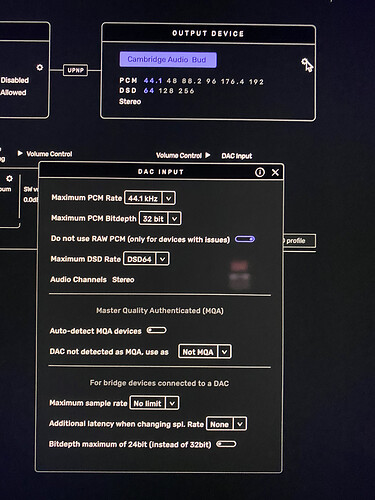That is essentially what I was saying in my previous post but with reference to the CXN V2. As long as the screen when I start out says ‘Select tracks using the Streammagic App’ then SA will play normally. I don’t have to actually play a track via the Streammagic App. I also have to control playback using the Cambridge remote control not the buttons in SA (except for the blue ‘padlock’ stop button). It is almost as if the SA software says to the Cambridge " here is a stream on UPnP’ but omits to tell it to play it!
@Antoine – I would appreciate a comment, I understand you are busy but the silence has been deafening !!
Just logged in to check , my trial has expired . I am asked to subscribe needless to say I didn’t
I have had Audirvana Studio for 2 months and during that time I have failed to play a single track without having to up-sample , even that trick is now not helping as is the RAW setting. The odd track I did manage to play sounded very good so hope started …
I was genuinely trying AS (as an alternative to Roon) as a means of resurrecting my Cambridge Audio CXN V1 which is DNLA/uPNP and not Roon ready so is effectively un-used.
I had high hopes but alas not to be I am sorry to report this way but I have no other route to express my feelings.
I suppose it’s Good Bye except for the odd thought on 3.5 , while it lasts …
Hello everyone,
For those who have a MacOS device and are experiencing issue with your Cambridge Audio device, please send us a mail at support@audirvana.com, we need to gather some logs when you have those CA issues to understand what is going on.
Did the Windows logs give any indications ?
Unfortunately no because we do not store all the log interaction by default, this is why we need to build a special version for it.
Shall i send mine again ? really hoping for a fix so happy to do it if needed
Thanks
Barry
Budgie64, When you first turn on your CXN what does it say on the CXN screen? I don’t mean after you try to play SA.
From cold , I get the StreamMagic logo, then Starting , then Network OK
Nothing has changed
I leave mine on stand by mostly so it just wakes as a signal comes in
I have a CXN v1 and have the same issue, Audiovana Studio won’t play - it loads the first track and then nothing happens. However, AS does play to my Yamaha WXAD-10 and even to my Samsung HD6400 TV so is the problem with the CXN or AS? To complicate things further Audirvana 3.5 does play to my CXN, WXAD-10 and HD6400! I have had problems with my CXN before when Cambridge Audio have ‘updated’ its firmware and it stops streaming with 3rd party UPnP apps (BubbleUPnP, HiFiCast). CA have then done a further fix. Just posting this because the issue may not lie with AS, CA certainly have ‘form’ in creating UPnP problems. However, odd that 3.5 does play so when my free trail of AS ends I won’t be subscribing. CA and AS probably need to work together but what are the chances of that?
I have the CXN V2 and was able to play via 3.5 but not with SA. There have been various updates from Audirvana and even one from CA fairly recently. The CXN has the ability to stay in standby network mode and when a incoming signal comes from anywhere via UPnP it ‘wakes’ up and plays the stream. However if the source was SA it wakes up but says it is downloading the first track but would not play. Now, after all the updates I seem to have a fix. If my CXN is in standby and the screen is dark, if I press the on/off button quickly to wake it up the screen says’ select tracks using the stream magic app’. If I now open SA and play an album it plays fine in standard resolution or high res. (3.5 would ONLY work with HIRES files or upsampling and this carried over to the new SA.) This is similar to what Lastexile’ reported in an earlier post but not as onerous. The ‘fix’ Damien introduced a while ago about RAW pcm is turned on. I also did a factory reset of the CXN somewhere in the process as advised by CA when my player was stuck on one particular input. It also has a habit of locking automatically to my wife’s Spotify via her phone and has to be de-selected manually by her for me to be able to play anything else. So, yes, there are odd things going on with Cambridge and UPnP but for now at least I can play SA and the SQ makes it worth it. NB I still have issues with the controls (pause etc) being greyed out when using UPnP (but not with USB) and some albums skip from one track to the next but that may be just require adjustment of settings. It is only occasional albums but is consistent with them. I hope this may help you guys and Damien to understand the issue.
AS and 3.5 are still completely useless with my CXN V2. Thats what made me switch to roon tbh. Shame but not worth the hassle in my case.
These settings seem to work on my V1, but the Remote App doesn’t respond. I can set a track playing but can’t stop it
The Raw PCM Switch made the difference. Its on Win 10 , all 3 modes seem to work. I am using Kernel Streaming currently. No up-sampling in use.
I have subscribed as I feel I can’t criticize without contributing but I am having second thoughts. I am struggling to set up anything other than the default views. I would like a Composer view maybe.
@Antoine , I have put my $50 in as good will , maybe some effort may come of it !!
PS the last CA firmware update was months ago and that just added Tidal connect , it had been working in evaluation mode (for me) for several weeks before final release, For reference 3.5 had always worked. I have currently uninstalled 3.5 to avoid any confusion in testing.
For reference (2) JRiver Media Server works fine and always has done, but I suspect I can only use one uPNP/DLNA server at a time only one Port used ? . Can someone confirm that ?
I persevered as mu CXN V1 is not Roon Ready , I use Roon (5 Years) via a RPi/Allo Digione via Co-ax to my Headphone amp.
I am trying to convince myself there is a difference in SQ , I currently believe AS is “shaprper and clearer (Define ??)”
I don’t use the Audirvana remote but the Cambridge remote will allow stop/start.
Thanks i’l try that , faffing between 2 remote apps seems less than ideal
I meant the physical remote control not the app.
I use Roon and HQPlayer which offers a whole new world of sound shaping… far more advanced then any other player I used before. Roon has HQPlayer integration and works like an interface for it.
I am fast approaching 5yr with Roon, I only looked at AS in case I was missing something , just in case Roon has problems. I have never needed HQplayer
Thanks for this Mike, these settings work for flac and m4a but it would now not play DSD files, so I reverted back to the settings which i think I had originally
now rather bizarrely it will play everything although the remote will not pause tracks although it seems to do everything else
Many Thanks
Budgie
Doesn’t that prevent hi res playback, max 44.1 ?