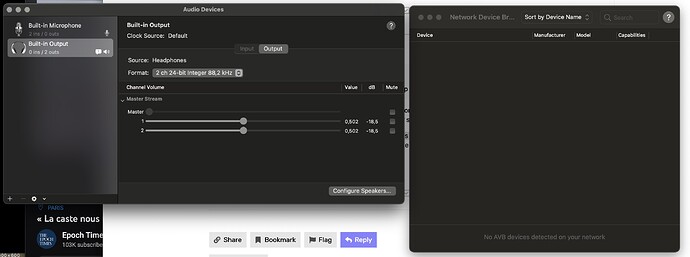Well I guess you’re right.
Just to be sure, I connected the dac directly to my mac via usb, and the option is there.
I guess whether Dietpi is not DOP ready, or I’ll have to inquire deeper…
So… problem solved, not solved for now 


Hi @dh3rm3,
I can tell you that you do not have an issue with your device ![]()
When using UPnP, device can be DoP but in the case of yours, it support RAW DSD stream over UPnP so you are good to go if you want DSD 512, stick to UPnP ![]()
But if you found that the playback is not really stable, you will probably need to go for USB and thus, enable DoP.
Hello @Antoine
Thank you for you reply.
I guess there is something I’m missing here. As I’m running on MacOS, I strictly need to do DoP as there is no other way for the OS to send DSD files. I’m not running Windows. So in this configuration, for the time being, I’m unable to play DSD using UPnP because Audirvana does not give me the option to select DoP with the Dietpi device.
Just to be sure that I understand right : Do you imply that if I want to play DSD (whatever bitrate) I need to connect directly to the DAC via USB ? and thus do not use UPnP at all.
UPnP do not rely on OS limitations so even if you are on Mac since it rely on the device UPnP implementation. In your case you can send RAW DSD stream to your device even if you are on MacOS.
I’m not implying that you need to use USB, it’s just you will need to use it if your device is not working well over UPnP and thus, use DoP since you will be connected over USB. Does it makes sens?
I’m really sorry Antoine, but I’ve got hard time following you. Really sorry to take up some of your time here also, but let’s try to get to the bottom of it.
You’re telling me I can send RAW DSD to the device from MacOS. I’m not saying you’re wrong, but from all that I have read, and in my experience, you can’t. That’s one of the reasons why DoP was created, among others, to make the MacOS believe it’s PCM and not DSD. That’s the goal of the encapsulation.
For instance, when I select my Macbook internal DAC as output from the Audirvana menu, the menu to choose DoP appears : so here I’m using DoP because I’m under MacOs.
But when I switch to the network device, in my case Dietpi, the menu "“Native DSD streaming method” from which I can choose to use DoP does not appear, it’s simply not there, so I’m stuck and can’t send any DSD file to the network.
All my goal here, is not to directly connect the DAC to the Macbook, as you might understand, but to use the network to send the DSD files.
From all I’ve read since the few last days Dietpi supports DoP. For instance with HQplayer, Roon, whatever. But I haven’t been able to find any info concerning the combo Audirvana/Dietpi/DoP. I want to keep on using Audirvana. Hence my insistance here. My DAC also supports DoP. So ultimately I come back to the feeling that something is wrong on the way Audirvana handle whether Dietpi, whether my DAC. So I’m falling back on my problem : why Audirvana does not show me this menu “Native DSD streaming method” when network player Dietpi is selected as it’s the only gateway for me to send those DSD files to the dac, hence using DoP ?
I know… Head scratching…
You’re telling me :
you don’t have to use USB : it’s just you will need to use it if your device is not working well over UPnP
But my device is working with UPnP. It’s known to accept DoP, as long as I can chosse this option to send DoP to it : which in the present case I can’t because of the absence of this “Native DSD streaming method” menu.
To make it short : how can I make this menu appear ??
Even tweaking some config files… I’m use to it…
I’m currently try to inquire on other french forums, but there is so many configurations possible between software and hardware that each case is particular. For the time being I still have not been able to find a solution to my “strange” problem.
Just a shot in the dark… Maybe needs to be set to “Yes”
That’s what I think. But How to do it ??
The debug info is generated by Audirvana. If things were as simple as modifying a config file it would be great.
In fact, I think Audirvana (for some obscure reason) dot not trigger the DoP thing with my network streamer. Which is strange, as I’m under MacOS, it should always trigger the encapsulation.
I’m still in the dark.
Hello,
macOS is not able to send raw DSD streams. That’s why the DSD over PCM standard has been developed: to send raw DSD in a fake PCM stream.
To identify it as such, there are 8 bit markers in it.
And the presence of these markers doubles the need of bandwidth, thus explaining why on a mac only half of the max DSD rate is available.
I’m quoting you from another thread dedicated to Bubble UPNP and IFI Zen Stream.
The OP seems to have exactly the same problem as I do with the menu “Native DSD Method” not appearing.
Apparently no solution has been found, but it kind of contradicts what you were explaining
to me ? And we are in a UPNP situation.
Does it seem strange that I losing my hair here ?
You are answering your own question… Audirvana gets the information from the DAC/endpoint… it does not fabricate the data… I don’t see any information from the Musician Pegasus DAC as the active device in the debug info… This would be your media renderer… The Pegasus information is very vague about DSDxxx handling via DoP… You have to question why your DAC is not showing in the debug info… All we are seeing is the Dietpi interface…
![]()
![]()
![]()
![]()
![]()
The Pegasus works fine with DoP under Dietpi, Volumio, Ropieee, Roon, LMS / SqueezeLite and other platforms. etc… (It’s been three days now I guess I read everything possible about it… so much that my eyes and brain are sore…) So I guess the problem is not here. Funny how each time on this forum when something is not working things always end up by “contact your dac manufacturer”.
These last days I’ve tried to eliminate one by one each step of the way what could be the problem in my chain, and I always come back to Audirvana, that’s the only “black hole”, everything else is open source and pretty much straightforward. I’m not a rookie, I’ve been using every linux distro possible in the last 30 years.
My “real” problem is I want to keep using Audirvana in this configuration (for my own reasons of organisation, fluidity in the way I play my music). And obviously my stubbornness will get me nowhere.
Had I change the way I manage and stream my music I’d be listening to DSD right now.
My only solution, sadly, will be to look for an alternative… or buy a 15 meters usb cable to connect directly the dac to my mac ? Come on…
Do you see your DAC in Audio MIDI Setup? If so, is it set as the output device?
![]()
![]()
![]()
![]()
![]()
From the linnuxaudio.org WIKI page " Raspberry Pi and realtime, low-latency audio"
Using an external USB audio interface
Now you should be able to fire up jackd, the actual daemon of the JACK package. Capture or playback only should be no problem but full-duplex can be troublesome, ALSA will report a lot of xruns and when using Jack1 the watchdog thread will kick in after a while killing JACK. In this case, try adding the ALSA
-soption (softmode) and see if that improves stability. An example JACK command would look like this:jackd -P70 -p16 -t2000 -dalsa -dhw:UA25 -p128 -n3 -r44100 -s &
Which translates to: run JACK with a realtime priority of 70 (
-P70), use a port maximum of 16 (-p16), use a client timeout of 2000s (-t2000, default is 500 and this can cause issues with some applications), use the ALSA driver stack (-dalsa), use the USB interface with cardname UA25 (-dhw:UA25, this is an Edirol UA-25 USB interface), use a frames/period setting of 128 (-p128), use a periods/buffer setting of 3 (-n3, this is the recommended setting for USB interfaces, the default is 2), use a sample rate of 44.1kHz (-r44100) and use the softmode setting of ALSA (-s) to ignore xruns reported by the ALSA driver. The ampersand (&) at the end puts the whole jackd process in the background.
Raspberry Pi and realtime, low-latency audio [Linux-Sound]
What is the maximum sample-rate setting for your Bridge? This should be the maximum of the network endpoint/interface…
Also, reduce your pre-load buffer to 4GB and use maximum I/O buffer and Core Audio buffer…
![]()
![]()
![]()
![]()
![]()
There are a lot of very savvy users doing networking using Raspberry Pi based interfaces here on the forum… I’m not anywhere near as experienced with this… I’m just trying to give you some food for thought and potential solutions…
You may want to get feedback from forum members on how effective this USB over Ethernet device will be in transmitting USB asynchronous audio:
https://www.amazon.com/dp/B09M9YFNTW?pd_rd_i=B09M9YFNTW&pf_rd_p=cc257db3-38a9-4139-846f-97b867ec4d58&pf_rd_r=GGY4BZD1YHB25AWZNVP5&pd_rd_wg=A3eYR&pd_rd_w=IKln4&pd_rd_r=dd634695-e1ad-4910-8981-92ba2187ffd8&th=1
And there is the Sonore ultraRendu device:
http://www.sonore.us/ultraRendu.html





@Agoldnear thank you for your replies, and investment… ![]()
Well jackd is another thing altogether… and is not used “by default” on DietPi.
DietPi uses networkaudiod with gmediarender, and alsa of course, with a optimised kernel.
Well… It might work with jackd. But honestly, I don’t have the courage to mess with Dietpi to this point. Having to repatch the kernel and all the happiness that goes with it. If the solution was just some config files to tweak, I’ll be up for it, but I’m getting to old to spend hours to make something work just for it to get broken on the next update etc… Did this in my young days using Gentoo as a main system for years… Ended on MacOS ![]() I guess it’s self explicit…
I guess it’s self explicit…
To answer to your questions :
Nope ! and nope !
When using the Hifiberry Digi+ Pro with coax I’m stuck to 24/192
Using the default USB out of the RPI (without hat), up to 32/384
The maximum DSD sample-rate that your RPI will support is 5.8MHz (DSD128)… The PCM carrier sample-rate is 35.28kHz… DSD256 needs a PCM carrier sample-rate of 705.6kHz, etc, etc…
My question is why does the macOS Audio MIDI Settings not see your DAC? This is at the Core Audio level and has nothing to do with Audirvana, as the player looks for the available audio output device found in Audio MIDI Settings …
![]()
![]()
![]()
![]()
![]()
But should it be a problem, nothing should work… while I can stream 24/192 to the dac with no pb
If this is a screen-shot of your playback devices… Where is the RPI device? It is only showing the Built-in Output (Headphones)