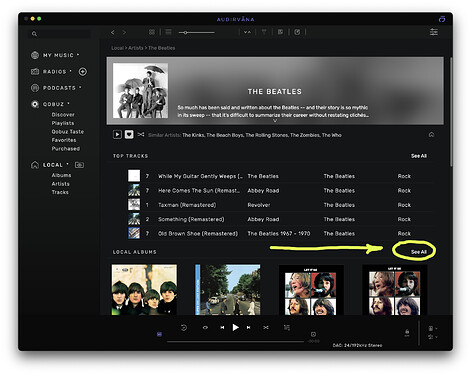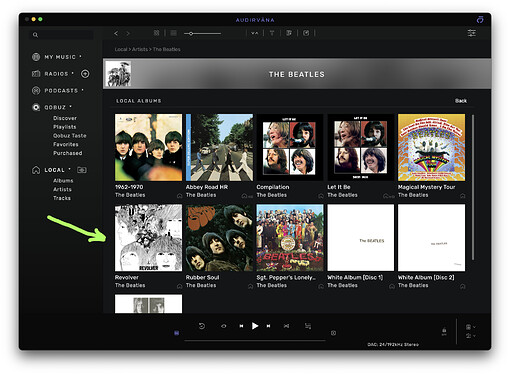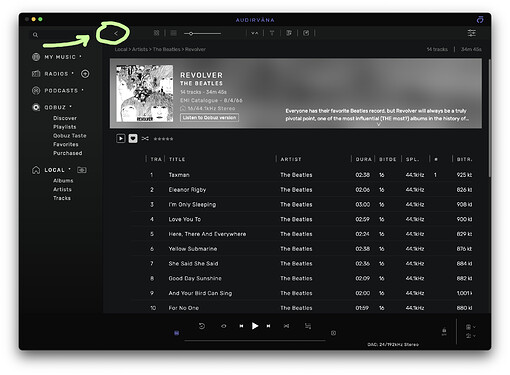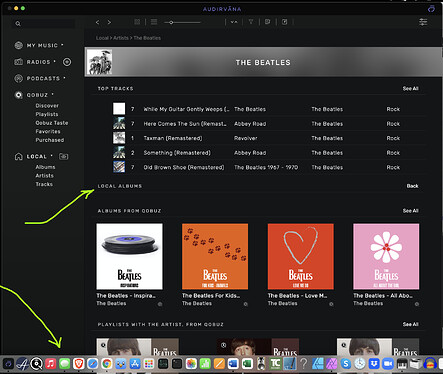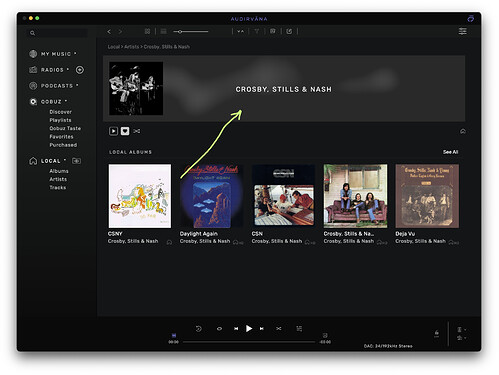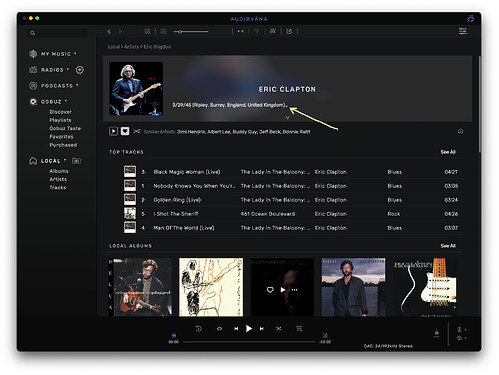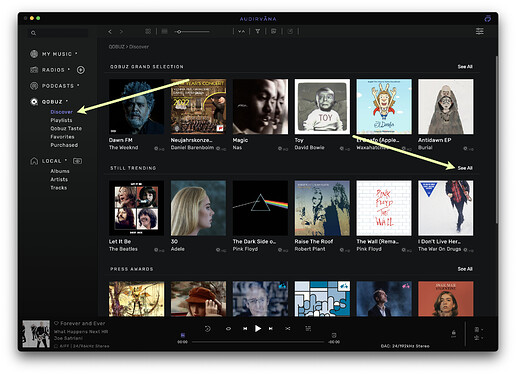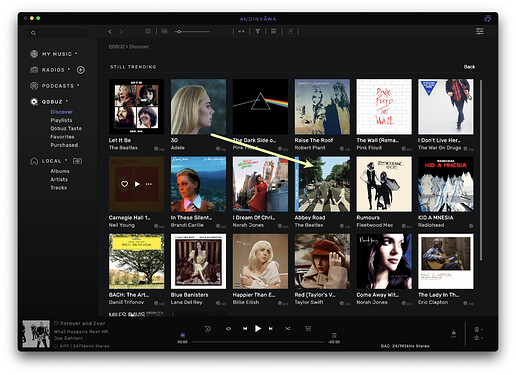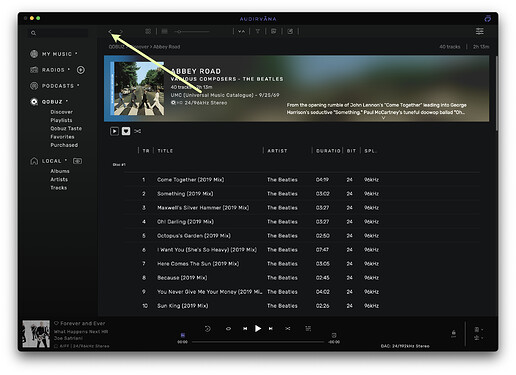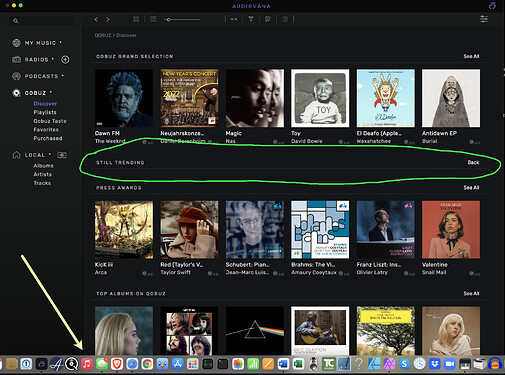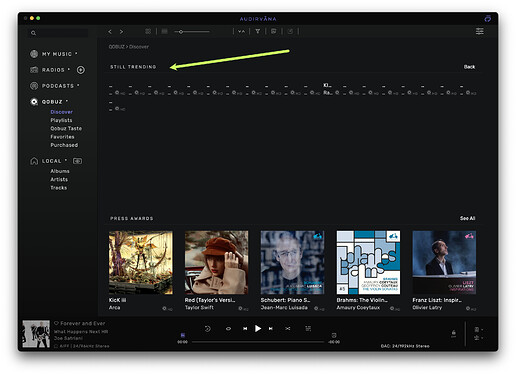LJK
January 8, 2022, 6:06pm
1
In MacOS I’m having problems with the Artist View section in both Local and Streaming.
To Start I click on Artists under the Local Section. I see a list of my local artists and click on “The Beatles”.
I see the artist view for The Beatles and I click on the Local Albums - See All
I’m taken to a list of albums and select one (anyone).
When I attempt to go back by clicking the Back Arrow
I expect to see the list of Beatles albums, but instead I’m returned to the Artist page which has gone all wonky.
First - the Local Albums section has disappeared.
Second - the window has been resized vertically driving the bottom part with the “Now Playing” controls below my visible screen.
Lastly, I would much rather see a list of albums when I click on a local artist. ( I believe that’s how it worked before update 1.9.0 )
Hello @LJK ,
Are you able to reproduce this issue with any album you try?
LJK
January 10, 2022, 2:16pm
3
Yes, it doesn’t matter which album I select from the “See More” album view. But there is one exception:
After trying a number of artists I found that artists WITHOUT footnotes do not have the problem. In this example there is no additional artist information and there is no back button problem.
All other artists WITH footnotes exhibit the problem.
Further:
It only happens when using the “See More” album feature
It happens with both Local and Qobuz artist views.
LJK
January 10, 2022, 11:20pm
4
Later: I disconnected my Qobuz account in preferences - quit AS - restarted AS
The back button behaved properly.
If the issue occurs again after doing this, please come back to this thread
LJK
January 11, 2022, 2:14pm
6
The problem returns immediately after re-connecting my Qobuz account.
LJK
January 11, 2022, 5:52pm
7
I installed AS on a second MacOS computer and confirmed the problem occurred there also.
Here is an example of the back button problem using the Qobuz screens:
Select Qobuz-Discover and then Still Trending-See All
Select any album
Click on the Back Button
Instead of returning to the list of albums, I’m returned to the Qobuz-Discover screen, the Still Trending section has disappeared and the screen has been resized vertically driving the Now Playing controls off screen.
Further:
I find that the under Preferences - Streaming, the switch for Editorial Infos by Qobuz can not be turned off
Occasionally the back button yields broken links to the albums:
Thanks for you help with this.
Antoine
January 12, 2022, 10:08am
8
We will make an update of Audirvāna Studio tomorrow, can you chcek if you still have the issue after this update?
LJK
January 14, 2022, 2:31pm
9
I installed update 1.10.0 and I still have this issue.
I have posted a proposed change that would eliminate the Local-Artist part of this problem here: Feature Request - Local-Artist screen progression change
LJK
February 16, 2022, 5:46pm
10
I thought I would float this problem to the top since it still exists in AS new version 1.11.0
system
May 17, 2022, 5:47pm
11
This topic was automatically closed 90 days after the last reply. New replies are no longer allowed.