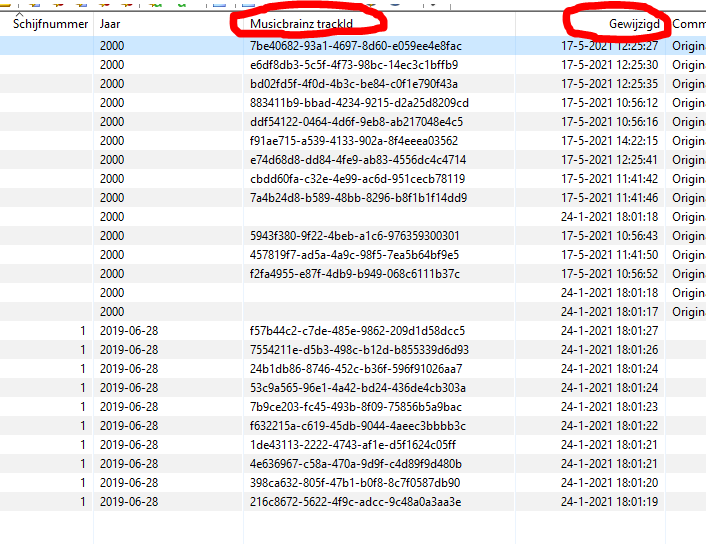Thank you, KenDB for the tip, but I did not understand what you did nor what I should do.
First, I’m on Mac.
The files that were loaded to AS are inside a folder on an external drive. AS is installed on my boot drive.
Where should I copy the folder with the tracks to get them rid of these satanic tags?
You’re right if course, if we want to keep relying on the music brains matching.
From what I read here there is a high percentage of inaccurately identified tracks using this approach.
Also, many users prefer to edit/maintain their metadata.
So AS should have an option to be able work without these acoustic tags and be capable of suggesting relevant music based of existing tags.
I could be mistaken but I noticed AS 1.1 imposing the same “analysis” on the files that I manually corrected. I corrected the erroneous update made on AS 1.0 AFTER updating to AS 1.1 only to find it there again a few hours later. I would wait for official confirmation before starting AS again as well.
I totally agree.
Actually Roon also does an analysis (which can take weeks!!!), but does it completely in the background and it puts everything in it’s internal database and changes nothing in the user files (except for replay gain analysis, but this is explicitely stated by Roon and has to be invoked by the user).
Roon prevails user data integrity above the analysis part, which is the correct way in my opinion. In Roon this also has as a consequence that rebuilding the database (in case of a new library) means a complete new analysis. But since this is done in the background in a separate low priority thread it is no bother at all. Also in Roon this behaviour can be turned on or off in the settings. Roon has more elaborate ways than Audirvana (which only uses MusicBrainz) to analyse the files, because Roon has access to other online databases as well.
It seems (correct me if I am wrong) that Audirvana wanted to be a bit more ‘Roon’ like, but implemented this unfortunately in a much less elegant way:
- The analyse process seems to slow down Audirvana or the whole system. With some users Audirvana is even rendered unusable during this process.
- Only MusicBrainz is used as a source of information. This is of course acceptable, if it is not forced on me or is written in an internal database. Also this should have the option to be reversed.
- And of course altering the users file, which is discussed ad infinitum already. As you already said: if Audirvana chooses to alter the files than the user should give approval (or get a choice if Audirvana has to look at already existing Music Brainz IDs without updating the files).
Totally agree. Would like the option to turn analysis off. I’m not bothered that much about a disclaimer, I just don’t WANT IT to run.
However, if the developer INSISTS that this analysis is an integral part of the software (I’m assuming he does, as the silence has been deafening and tbh very dissapointing), could I please ask that we also have an indicator as to which file/folder it is actually analysing alongside the progress bar?
I’ve copied all of my files to a different drive and am allowing the analysis to take place.
However it’s been running since 08:00 this morning and has appeared to be about 25% complete for the past 3 or 4 hours.
I have absolutely no idea as to whether anything’s actually happening as there’s no indicator.
Yes original files should never be contaminated by music players. Our files are permanent and music players come and go.
AS is installed on my Mac internal drive and all Music files are on an external drive. I use SuperDuper to copy my “original” music files from my master drive to my external hard drive used my AS. This gives me an exact duplicate of what is on my master. So the drive I use to play back music only has my music files which is an exact duplicate of my master disk and nothing else.
 Hello everyone,
Hello everyone,
This feature is meant to enrich the Studio experience, for example when you open an album. It is not altering anything from your metadata, simply adding an information. From this discussion, we understand some feel like it is intrusive.
We take this very seriously and hear your comments. We honestly didn’t think that it would generate so many reactions. Sorry by the way about the terms I’ve used previously. It is metadata.
Yes, we are adding a MusicBrainz ID to track being synchronized with Studio and yes, we need to be clearer about it and make it more flexible.
We are not over-righting the metadata you have previously added to your tracks, Studio is only displaying the missing metadata of your tracks.
But message is heard: we will include in a future update of Studio options to fully manage this option and the associated metadata. Thank you.
 Bonjour à tous,
Bonjour à tous,
Cette fonctionnalité est destinée à enrichir l’expérience de Studio, par exemple lorsque vous ouvrez un album. Elle ne modifie en rien vos métadonnées, elle ajoute simplement une information. Avec cette discussion, nous comprenons que certains pensent que c’est intrusif.
Nous prenons cela très au sérieux et nous prenons en compte vos commentaires. Honnêtement, nous ne pensions pas que cela susciterait autant de réactions. À ce sujet, je suis désolé pour les termes que j’ai utilisés précédemment. Il s’agit bien de métadonnées.
Oui, nous ajoutons un identifiant MusicBrainz pour suivre la synchronisation avec Studio et oui, nous devons être plus clairs à ce sujet et le rendre plus flexible.
Nous ne supprimons pas les métadonnées que vous avez précédemment ajoutées à vos pistes, Studio ne fait qu’afficher les métadonnées manquantes de vos pistes.
Mais le message est entendu : nous inclurons dans une prochaine mise à jour de Studio des options permettant de gérer complètement cette option et les métadonnées associées. Merci.
Dear Damien,
First thank you for your reassuring message to this thread.
However, I am afraid I do not agree with your quoted line above.
In my experience, and as described in another post, Studio is displaying MusicBrainz metadata for fields where my files already contain appropriate and exact metadata.
I am sure you did not mean it to do that, but it does.
OK, your tip can not help me.
I have TBs of music and nothing on my boot drive. All the files are on external drives.
I use a Windows machine (NUC) as a dedicated music computer. My music files are also on external drive(s). AS is installed on the internal SSD of the NUC. I have a backup program running daily which backups the library from the external drive(s) to another backup drive. I also have a cloud backup which makes a daily backup from the backup drive to the cloud.
And here lies my mistake  I found out too late that AS was altering my music files (a couple of days later). You can guess what happened, my backups are also ‘conterminated’ now with the ‘alterations’ AS made.
I found out too late that AS was altering my music files (a couple of days later). You can guess what happened, my backups are also ‘conterminated’ now with the ‘alterations’ AS made.
I am going to do it your way, but now I first have to put a lot of labour into checking my files for incorrect music brainz Ids and to manually correct them. Unless Audirvana comes with an automated option to reverse the damage AS has done (which I doubt, because that probably would only remove all ID’s from the files, including the ones I put there myself).
But thanks for the tip. Having a master disk and copying that to the actual music library is not such a bad idea. But I must admit, in all those years of music listerning I never met a music player program that altered my files without my permission. This is a first.
Edit: I just saw Damiens response. An option to choose will probably be added, but an option to undo the damage probably not.
Can’t agree more. Same for me.
Now that Damien has replied and a coming build will have an option not to allow metadata to be added, time to think about how to clean up in the most challenging cases, where some MusicBrainz ID tags have been added by the user, others by AS.
Let me ask those familiar with MP3Tag and Metadatics: Can the files with MusicBrainz ID tags be ordered and selected by date, and then only the IDs added after a certain date be deleted?
Edit: Also, anyone know if all of this is possible with rclone/rsync?
Dear Damien,
Also: thank you for your response.
I applaude that you will make an option in AS to manage this option. But that seems a bit too little too late.
Until that fix is present I will not even start AS, so I hope it will be communicated transparently and clearly on this forum when that option is added. Also I hope that fix will be present amply before the trial period ends, because I surely want to test it before I will make a decision to subscribe.
I also regret that a decision is made to alter the user files without asking for permission in the first place and that it had to come this far. You did not even bother to inform people this was happening until it was too late. Even if you thought it was an innocent addition of a MusicBrainz Id to the metadata of the music files.
Altering private user files without permission or informing the user is a big faux pas. Even innocent changes. You clearly did not think this through.
Consequences this has for backup programs, consequences for using other music players (Roon, Foobar, Kodi) which use MusicBrainz Ids too. Also the consequences of wrong MusicBrainz Ids in the files, how to correct them or reverse them (or how to distinguish AS added Ids from manually added Ids) etc. This could have easily be avoided if you had made the decision to put the Music Brainz ID’s in the internal database instead of in the metadata of the user files.Then it would be confined to AS only. Now it has consequences for my music system as a whole.
I am not trying to bash Audirvana here. I have Audirvana 3.5. I really like it (except for some annoying bugs, which will probably now never be fixed). Also I was very motivated to take a subscription for Audirvana Studio. I am sorry to say that my confidence in Audirvana has been damaged by this.
Your response addresses some of my worries, but not all. The damage has already been done (also to my music files, which is probably near irreversible and you probably are not going to fix for me).
I have not given up yet entirely, but things (especially altering my property without my permission) have to change before I seriously will consider taking a subscription on Audirvana Studio. Also on this forum I see that a lot of old 3.5 bugs are still present in Audirvana Studio, which is also not encouraging.
@Antoine Thanks for getting back to us, we truly appreciate all the efforts that are going into the development of this software.
Just one point of clarification: I’m not sure from your reaction that you understand that the core problem here isn’t even the use of additional metadata sources per se (although as flagged by some this can cause problems as well given the lack of quality control of any crowd-sourced databases).
Instead, much more fundamentally we are concerned about the write access to our audio files itself without warning and without any user intervention. These files and the associated tagging have often taken months to get right.
On top of that, any modification to the files itself have ramifications that have been listed here (messing up “recent” lists, creating significant amount of backup needs/costs) etc.
But fundamentally the message truly is: never touch a user’s audio files without explicit prior permission given by the users.
The musucbrainz Ids are metadata.
I’d like to echo what others have said - first of all, thank you for your response, and thank you and your team for your continued hard work on the new product.
We understand that this is a feature meant to enhance the user experience. However, I am sure as you’ve now come to understand, if such a feature is to modify user data in any way, it must be explicitly approved by the user and the entire process must be “opt-in”.
My expectation is when I launch Audirvana Studio, it will take no action with regards to any file “analysis”, be it for metadata from MusicBrainz or actual waveform analysis to set ReplayGain, unless I have explicitly invoked those processes.
Once a new version of Studio is released with that understanding, along with a functional remote app, I will download for a trial, and most likely I will become a subscriber, as despite all these obstacles, many people have good things to say about Studio.
Merci beaucoup pour écoute.
As I wrote in a later post, I’m not a Roon or Foobar user, so when I wrote this, I was not aware that MusicBrainz tag affects what is displayed in these players and maybe even in other applications.
I just was trying something in Mp3Tag.
First I had to add manually the column MUZICBRAINZ_TRACKID. This can be done by right clicking on the colums and than click ‘edit columns’. I also had to change the placing of the columns a bit.
Sorry for the Dutch version of MP3Tag. The column ‘Gewijzigd’ means ‘Date modified’.
Now I can sort on date modfied and delete the MuziBrainz trackId if I want to. I am not sure if this is foolproof and it is certainly a lot of work, because MP3Tag grinds to a halt if I try to load my whole library at once. So I have to do it in batches. Hope this helps, or maybe you have a better suggestion?
Hi Andy -
I wish I had additional suggestions for you to make your life easier, but arranging by date is all I have thought of so far. I think this should be fairly reliable, because if you already have inserted the ID yourself, no reason that AS should duplicate it.