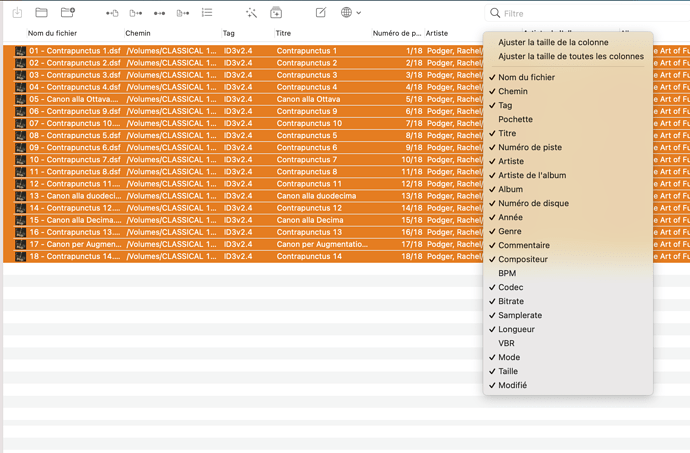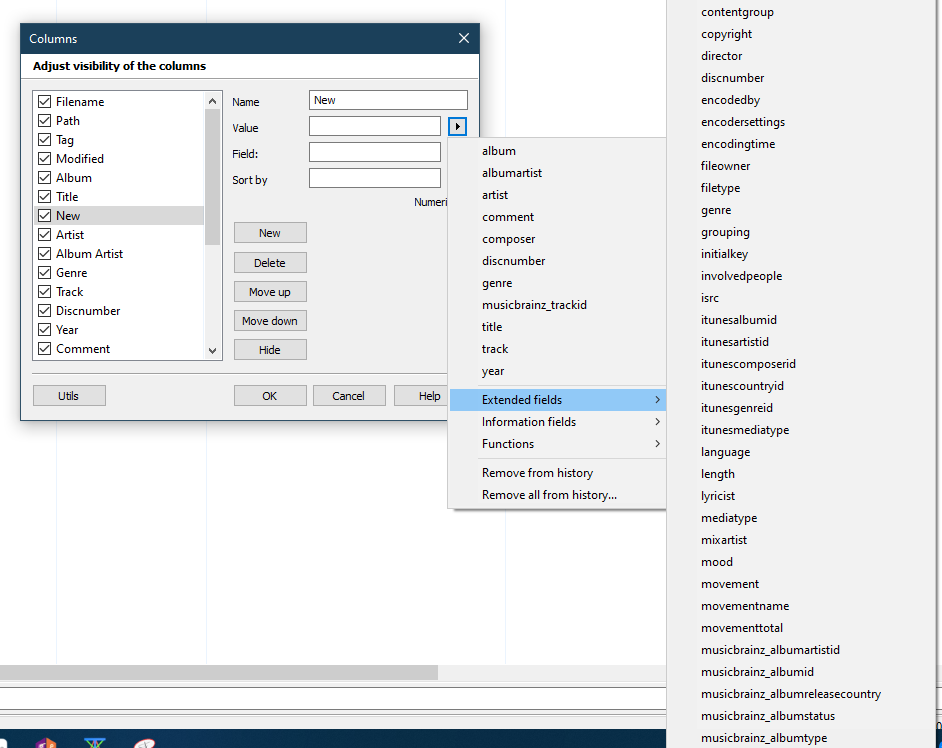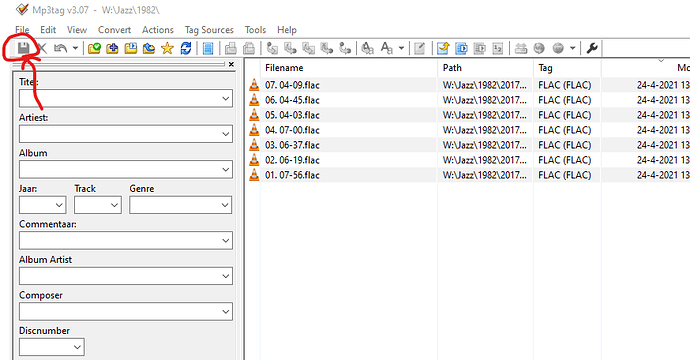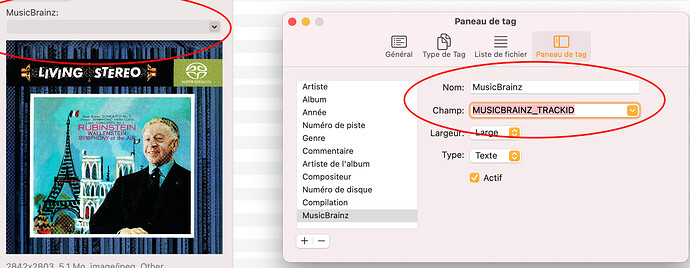Not having been on here the last couple of days, this is still an issue? Damien hasn’t responded?
Yes, Damien has responded. Just scroll up a couple of pages.
Was it? There was no mention that that information would be written to a file. Given that it is supposed to function like a database to hold information, why would I expect that it write that information to the file. I would expect that it function like Roon and store it all in the database.
Indeed not, but it sands to reason that the Replaygain information is stored within the files metadata because it is an industry standard, known and used by many different music players on different platforms.
The only exception of note I know is Apple Music/iTunes which has the proprietary Soundcheck, stored as well within the files’ metadata.
My statement stands and I confirm: Replaygain analysis was and is an opt-in functionality of Audirvana. If you read fully my post you might have noticed as well that I stated “I have no recollection of Audirvana explaining that the Replaygain information would be stored in the files’ metadata”.
Roon may have another way of dealing with this, and that is fine too.
I note that the outrage about the tagging of metadata may come across as disingenuous, because many of us have been quite happy to use online services to fill up our files’ metadata.
Does anyone here recollect a specific request from iTunes for the user’s assent to write metadata when they ripped their CDs?
Well, I don’t. Such a thing may have been buried in the depth of iTunes T&Cs, of which only the most pernickety of us bothered to have a cursory look at.
Over time, the principle of having a third party modify music files has worked to the user’s benefit.
The outstanding matter as far as Audirvana Studio is concerned, is the matter of warning and consent.
That is understandably a matter of concern, but Damien accepted it was a mistake, he has apologised, and has promised to bring us a satisfactory solution.
I for one, am not expecting to see Damien self-flagel ad vitam aeternam to appease those who refuse to accept his statement and apologies.
I’d rather see him focus on solving Audirvana’s Studio many rough edges.
Thank you for your response, but I am anxious about your misunderstanding of the core problem.
This might be not only intrusive or not, but also a security issue.
Your software, even innocently, has altered or broken our music files without any permission and has made some users to recover the data.
I think it can be a sort of an issue to consult ANSSI or its equivalence, but I don’t want to do it.
I hope you fix this behaviour immidiately and reconsider your thoughts.
I’m just saying that there is a flaw in your backup strategy, and this situation revealed it. The backup to the external drive should happen only from the known good state, manually or at least with wide enough interval to be able to stop it if you notice a problem.
The 3-2-1 backup strategy is accepted to be safe and is generally considered as good practice for data that you care about. It’s 3 copies in 2 locations with 1 being offsite.
Thank you very much Bitracer for your precious tip.
When I will advise to other people to subscribe to AS, I will not forget to tell them that they should read first this article and then apply your 3-2-1 backup strategy, before they attempt to listen to a single tune with the player. 
I know you are probably meaning well, but instead of pointing out flaws in backup strategies, you could maybe empathize a bit more with the understandable frustation people have about this unwanted and privacy invading behaviour of Audirvana Studio.
What you seem to do is blaming the user instead of seeing the real cause which is Audirvana Studio changing files on someone elses computer without permission from or notification to the user, potentially screwing with backup strategies and causing other unwanted side effects.
It is becoming a strange discussion. I think everyone agrees that AS should never have changed the files without letting the user know. This can have several major consequences.
I think Damien now also has this insight and is working on it.
Apart from that, the discussion is what a backup is. RAID-1 is not a data backup. It can accommodate hardware failure of 1 disk. But not a data related problem.
It is very annoying for everyone involved and in any way affected by it. But I don’t think it makes much sense to get angry with each other.
I think we all just want to listen to music and nobody wants to worry about backup strategies or restoring tags.
Except that is my backup strategy (perhaps you were busy telling others what to do and missed my description of it?). In fact I have a 4-3-1 backup strategy, one more redundant copy than even Backblaze (who incidentally is my backup provider) recommends.
I have two separate external hard drives and a collection of SD cards, all with their own copies of my music tracks, plus the Backblaze cloud backup.
So let us say I innocently backed up from one external drive to another after buying a new album, as is my practice, after having run AS. I discover that 60% of my music files have been altered (which is in fact the case). Do I restore all the music files from Backblaze? I have a little over a TB with Backblaze, but others have far more to back up, and there are charges to download. I have backup apps that can be paused so I can overlap ISP billing cycles, but if I didn’t or I had more data backed up or it was the beginning of a billing cycle and I didn’t want to wait a month to restore, then I would incur ISP overage charges. So perhaps $25 for me, far more for people with more data or whose cloud providers charge more for a restore.
Or I could restore from the SD cards, a rather lengthy and laborious process, and miss the most recent album(s) I haven’t yet put on the cards, needing then to re-download or even re-buy them, depending on vendor.
Does this seem to you like something that someone who employs a 4-3-1 backup strategy ought to need to do in return for running a music player?
As I said already, I have a copy of these tracks in a compressed format on SSDs + the original Vinyl and SACDs, but the recovery would be a longer and painfuller job than the restoration of the tags.
Guys, as the OP; can we move the RAID backup discussion elsewhere? Not that I don’t agree on the importance of backups, they are just a bit OT.
And it seems to me that we start going in circles. Damien has somewhat acknowledged the issue, and has promised remediation, apparently in the form of an opt-in, which would solve most of our issues I hope (while we still need to figure out for those who want to remove the added tags on how to do this efficiently).
Agreed. I think this thread has run its course.
Here is the thing. The best would have been to save the new files to an array, that itself is redundant. So if one drive fails, it still works. Don’t backup immediately to the secondary local drive. You use Audirvana Studio for a while, and you notice that it adds the MBz tag to the files. At that point you can stop the backup to the secondary drive, restore the full set from the secondary drive and re-download the files from the service where you made the purchase. Only a week, or even month, later backup to secondary storage. You can do that if you’re sure of the good state, and would allow you to react if something happens to the files.
There are other strategies, like using secondary storage for intake where no app has access directly, and move it to a working directory storage from where you consume it.
The sound analysis is not the only scenario where files are being updated. There is also marking a file as favourite and calculating replay gain. If I mark the file as favourite, it certainly doesn’t mean it’s my wife’s favourite track.
There are also problems that album titles are changed, and multi-disc sets are torn asunder.
Hi Andy,
I got mp3tag for Mac.
First I should say, that this app, at least in its Mac version, is much more simple than Yate. (Yate is full with countless features…)
Yet, I don’t arrive to display in mp3tag the MusicBrainz tags as you did in your screenshot.
In this screenshot you see the tracks of an album who were modified by AS. The MusicBrainz tags are not displayed. When I try to display additional tags, they don’t appear among the options:
What should I do to display the MucBrainz tags in a column view, as you did?
I am showing you the Windows version. I don’t know if the Mac version does the same.
I first click right on the column bar and select ‘Customize columns’:
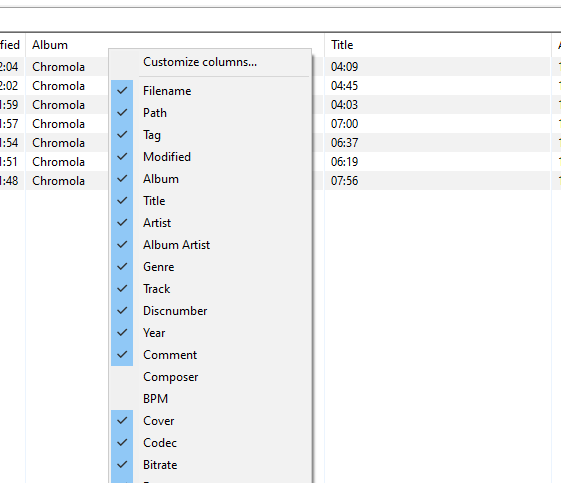
Then ‘New’
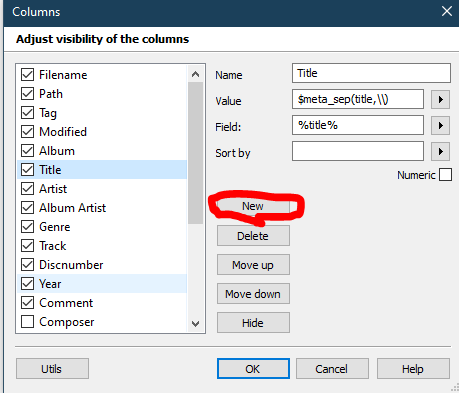
Type a name of your liking in the ‘Name’ field (I used Musicbrainz trackId) and click on the arrow near the ‘value field’ -> Extended fields -> Choose MusicBrainz_TrackId.
Also click on the arrow near ‘Field’ and do the same there (Extended fields -> Choose MusicBrainz_TrackId).
then
Click OK
When you click right on the column bar now you should see your new field. Check the box before it and now you should see the new field in the colums. You can move the placement of the columns by dragging them with your mouse (or trackpad).
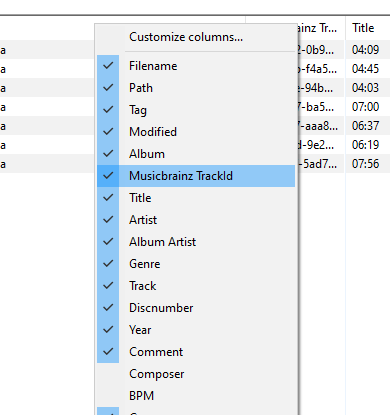
I hope this works the same way on the Mac as well 
I selected the French Language too in MP3Tag and there I see only Colonnes. In your Mac version you have other options. Hopelfully the screen I showed you is behind one of your ‘… Colonnes’ options.
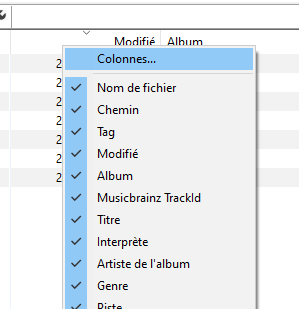
Thank you, Andy, but the Mac version is COMPLETELY different.
Yet, I think that I found a way to make appear the MuscBrainz tags through the preferences.
The problem is that the application offers me the option to make appear much as some 20 different MusicBrainz tag names! I don’t know which of them to choose.
What are the precise names of these satanic tags that I should supress?
The only tag Audirvana is adding is called MUSICBRAINZ_TRACKID. This is the only track you have to show in your columns (and delete the values from).
IMPORTANT! Do not forget to save after you made the changes! Otherwise you changed everything and nothing will be saved in the files! Again this is the Windows version, but I assume on the Mac the save icon is in the same place 
Ok, thank you.
In the Mac version, it’s impossible to make display the MusicBrainz tags in the colons.
But I succeed to make appear the MUSICBRAINZ_TRACKID tag in the left panel.
But when I select a track that was modified by AS, I have no metadata displayed inside the field of the tag in the left panel. I just have two options to choose from: ‘Keep’ or ‘Blank’
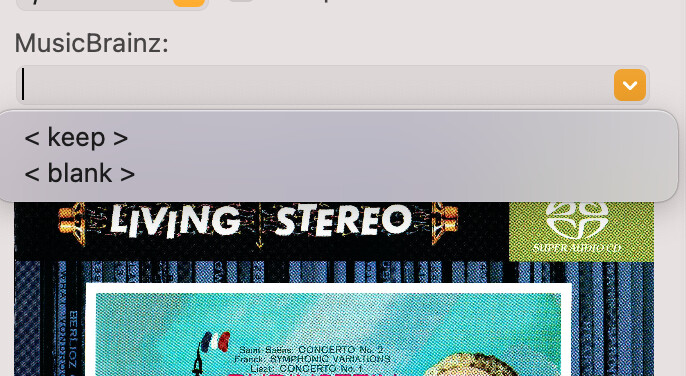
I guess I should choose ‘Blank’ for all the tracks and than save. What do you think?