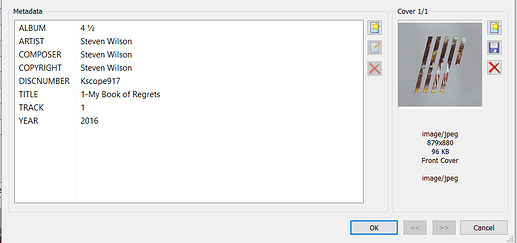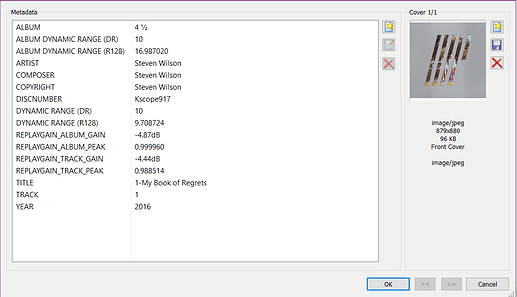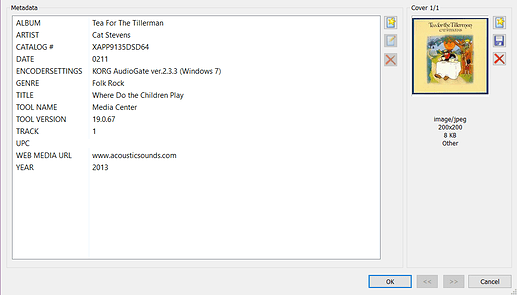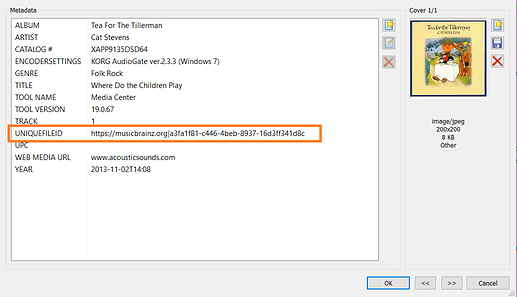Just checked: AV 3.5 did not modify my files with scanning my monitored folders. This is as it must be. (I did not download Studio until now)
I don’t understand this design philosophy; Audirvana has its own database files, so why would it want to mess with the original files?
I just uninstalled Audirvana Studio and restored my music files from a backup.
+1: The last modified date tag is an important information in the work with my music files, outside and inside Audirvana. No computer program may make changes to it without my consent.
That’s what I am doing right at the moment. It’s a pity, though. I realized that something was going wrong when Audirvana was showing an album cover of a different recording, by the same artist though, than the recording that I had tagged. Musicbrainz is not perfect.
This is really concerning that the player is modifying or adding metadata to our local files without being transparent about it.
This has all sorts of implications on backups and other workflows.
What a mess.
Yes, meta-data was added to my music files. Moved my music out of the Music directory, Installed Audrivana. Copied a selection of tracks to test to the Music directory. Went and selected Audio Analysis and let it do its things.
Track meta-data tags before:
Track Meta-data Tags after audio analysis:
As you can see, all the audio analysis is being written to the track. Also, a Musicbrainz ID is being loaded.
Track meta-data prior:
Track Meta-data post:
Notice the Musicbrainz ID that was added.
Wow I just looked through my library and almost all my files show a modification date from yesterday.
I think I’m going to restore my media backup and uninstall Studio until this issue is addressed by the developer.
Thanks for sharing.
Is it possible that the tracks do sound differently after the Musicbrainz treatment?
Matt
No, not in my opinion. While there are some around who feel that any meta-data IN files causes audio issues, I am not one of them.
I notice that the first file showed includes Replaygain information. I believe it was already the case with Replaygain analysis in Audirvana 3.5.
I am more worried with the MusicBrainz tag though, as contrary to Replaygain information, it does not seem to bring any benefit to the user.
For those who are worried about their files being altered, have you tried changing the permissions of your files to read only through your OS. If you make your music files/folders read only, Audirvana Studio won’t be able to change any music files. give it a try.
The software is unstable as hell as it is.
Changing permissions on your local music folder won’t make it any better.
The point is, Audirvana SHOULDN’T be attempting to alter any tags already set.
Audirvana Studio is DEFINITELY changing original audio file. My Dropbox is monitoring folder and it reports on every file change. File checksums before and after Audirvana Studio are not the same. Maybe it’s just tags but there are two issues with that:
- I don’t want player to do mass updates on my files.
- It does so randomly. I scanned five times and each time it updated different files. Never same ones.
We absolutely need this addressed. Audirvana 3.5 was not doing it.
Holly shit, AS overwrote randomly tags in my files. For instance, this one:
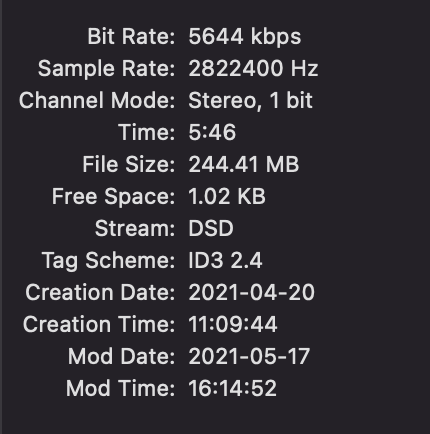
Merely, I loaded only 11K files to Audirvana Studio.
Unfortunately, I can’t rewind the situation, because these files are backed-upped by the fact that they are on a RAID 1 Disc !!!
I won’t continue to test this app until this issue is fixed.
The silence from Audirvana is deafening.
Thanks gods there’s Dropbox rewind.
Since there are numerous problems Audirvana should reopen the possibility of buying 3.5 until Studio is useable.
@Antoine: please reopen the possibility to buy a license for people who are experiencing problems with Studio!
Damien wrote that there’s no reason to worry, because AS does not change the tags of the files!
I tried many players and never encountered such issue. 


My library folder is writeable so I don’t have to keep changing permissions every time I want to add to it, change it, edit metadata etc.
Making it read only may stop Audirvana from fiddling with the files (assuming it doesn’t just break it), but the first time I forget to switch permissions after making a change it is just going to do it again.
It’s a deal-killer for me.
Both on principal, and from a practical perspective.
That ID can just as easily go in the database.
Sorry mate, are you saying these tags AREN’T being written because Damien tells you so.
Apologies for my ignorance