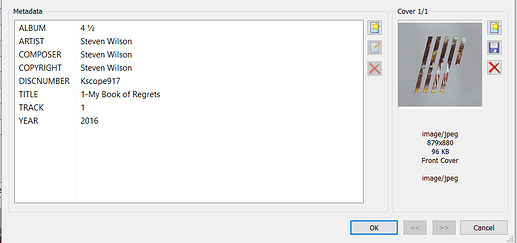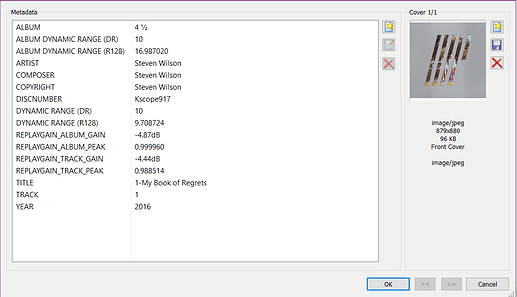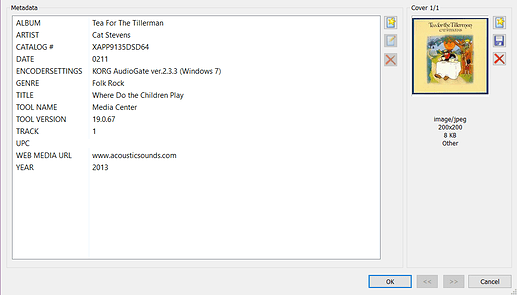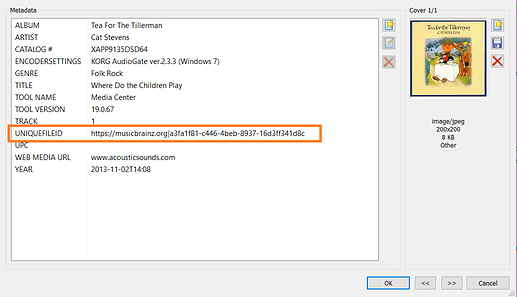The files are being changed, aren’t they?
I just checked, at least some of my music files that I haven’t touched in years have been modified today. @Antoine There HAS to be an option to block Audirvana from modifying my files without asking. Until then, I’ll immediately cease all usage of Studio, which is a pity as I like the software overall and would have purchased it, but this is a total no go!
Have you opened the same file in 3.5 to verify any metadata changes?
I ran a diff on the backup of my library against the copy Audirvana Studio was running against. This found it had, so far, updated just over 5,000 files (in about 20 hours). And on inspecting any of those changed files directly, and with a non-Audirvana metadata editors, clearly shows the addition of the MUSICBRAINZ_TRACKID tag.
@Antoine There has to be an option to turn this off. Immediately. I won’t be using Studio until this change is implemented.
Thanks for verifying Torq. I would prefer the ability to disable the linking to the Musicbrainz tag tracking.
Hmm. That is interesting.
+1 for this statement. If Audirvana Studio is modifying my well tagged tracks in any way, I never will use it. This point must be clarified first.
I asked this very question in the Library Manager thread a few hours ago.
Rather unsurprisingly I received no response.
“Having cleared my database, and importing a few audio folders into AS, I notice that there would appear to be additional metadata added to my files in the form of a Musicbrainz entry.
Could someone at Audirvana please tell me whether it’s AS adding this data?
If so, is there a way in which we can turn this feature off, as I have a feeling it’s this causing the analysation of my files to fail.”
So, is A Studio adding these tags or not?
Just checked: AV 3.5 did not modify my files with scanning my monitored folders. This is as it must be. (I did not download Studio until now)
I don’t understand this design philosophy; Audirvana has its own database files, so why would it want to mess with the original files?
I just uninstalled Audirvana Studio and restored my music files from a backup.
+1: The last modified date tag is an important information in the work with my music files, outside and inside Audirvana. No computer program may make changes to it without my consent.
That’s what I am doing right at the moment. It’s a pity, though. I realized that something was going wrong when Audirvana was showing an album cover of a different recording, by the same artist though, than the recording that I had tagged. Musicbrainz is not perfect.
This is really concerning that the player is modifying or adding metadata to our local files without being transparent about it.
This has all sorts of implications on backups and other workflows.
What a mess.
Yes, meta-data was added to my music files. Moved my music out of the Music directory, Installed Audrivana. Copied a selection of tracks to test to the Music directory. Went and selected Audio Analysis and let it do its things.
Track meta-data tags before:
Track Meta-data Tags after audio analysis:
As you can see, all the audio analysis is being written to the track. Also, a Musicbrainz ID is being loaded.
Track meta-data prior:
Track Meta-data post:
Notice the Musicbrainz ID that was added.
Wow I just looked through my library and almost all my files show a modification date from yesterday.
I think I’m going to restore my media backup and uninstall Studio until this issue is addressed by the developer.
Thanks for sharing.
Is it possible that the tracks do sound differently after the Musicbrainz treatment?
Matt
No, not in my opinion. While there are some around who feel that any meta-data IN files causes audio issues, I am not one of them.
I notice that the first file showed includes Replaygain information. I believe it was already the case with Replaygain analysis in Audirvana 3.5.
I am more worried with the MusicBrainz tag though, as contrary to Replaygain information, it does not seem to bring any benefit to the user.
For those who are worried about their files being altered, have you tried changing the permissions of your files to read only through your OS. If you make your music files/folders read only, Audirvana Studio won’t be able to change any music files. give it a try.