Crap, windows different than Mac, send this question to @Antoine
Sorry mate
Hello @Bugs,
It’s a setting you can’t change. Unfortunately on Windows the system get exclusive access on your device by default otherwise you won’t be able to play to your device with Audirvāna.
Ok thanks for the clarification. Then I know about it.
I have now found out that if I activate the kernel mode and then in Voicemeeter Banana as an output device my Steinberg UR22 with ASIO then I have simultaneously sound from Audirvana Studio 2.0 and the Windows sound.
So i just started a Audirvana Trial just to find out that its unusable for me most of the time
i get it that exclusive sound increases sound quality but listening to background music while also allow other windows sounds to go through is a huge QoL improvement, why audirvana cant offer exclusive and non exclusive mode like the Qobuz Windows Software??? @Antoine
No.
well i understand that you say this because exclusive is the best but there is no reason to not have the OPTION to use non exclusive mode
There’s also no reason have non-exclusive mode…
Your poll, my answer.
Arf!
Indeed, I never switch exclusive access off. I don’t know if PC users can or cannot.
In Audirvana Studio, no, you cannot disable exclusive access on Windows.
well this means you never had the need to play multiple sources, which seems strange on a normal windows or mac machine
i know we probably all wanna use audirvana as a “high end - audio player” (or we wouldnt spend money on it) for “mainly” our high end system, where most of the time you just wanna exclusivly listen to music
but i would like to use audirvana as my “only” player on my windows machine (since i like it), usable in any situation and not having to resort on other players for example, i dont think this is unreasonable but of course you have your own opinion
No, what it means is, i don’t want to listen to multiple sources through my headphones or my main speakers. I let Audirvāna have them. If I want to hear anything else on my computer, though why I would want to while i’m listening to music I don’t know, it can be through the laptops speakers.
This is already possible using Wassupi mode , you just need to enable it through Alexa using the remote in landscape mode.
Two things I am happy about.
!. I use Mac, the mere thought of having to use a PC freaks me out.
! I am happy to use different apps for different purposes, I don’t need, or want ‘one size fits all’ bloatware, iTunes for instance, or Roon, or even AS. Origin is perfect for me.
@OffRode
i think from what i read here this is just possible on the mac version
@reddog1
i really would like try a mac but i dislike apple itself (and laptops compared to PC`s) tho i think macOS is superior to windows for some things like audio or other “professional” things
well atleast in my case/setup audirvana isnt worth it if its not somewhat “universal”, i normally stream music from a dedicated RPI4 Streamer anyway (but i guess audirvana is mostly a alternative to this exact use case, just for mac/windows) which sounds way superior to Windows (i couldnt A/B test with audirvana yet but my guess is that even audirvana cant make windows superior or as good)
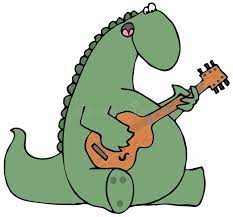
I use Windows. It is not as scary as you might think.
The though of a Mac freaks me out, but probably because my ex has one ![]()
PTS-EX-D ?
Mac is good for us that have been through the mill already with windoze, from 3.1 building my first 286 , networking my company……….last windows I liked was XP Pro. All down hill from there for me……….admin hell running a network after that. Every update breaks something uggh….